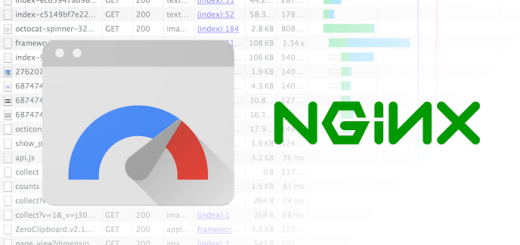NGINX mit ChaCha20-Poly1305 [from Source, German]
Heute möchte ich euch zeigen, wie ihr NGINX mit den ChaCha20-Poly1305 Cipher benutzen könnt.
1. – Übersicht
Wie konfiguriere ich NGINX?: Mein Tutorial dazu [hier klicken]
Was braucht ihr?: OpenSSL =>1.1.0c
2. – OpenSSL Download
[otw_shortcode_info_box border_type=“bordered“ border_style=“bordered“ rounded_corners=“rounded-3″]wget https://www.openssl.org/source/openssl-1.1.0e.tar.gz[/otw_shortcode_info_box]
OpenSSL entpacken:
[otw_shortcode_info_box border_type=“bordered“ border_style=“bordered“ rounded_corners=“rounded-3″]tar xf openssl-1.1.0e.tar.gz[/otw_shortcode_info_box]
3. – Konfigurieren
Ihr musst zu eurem NGINX ./configure befehl noch diesen Parameter hinzufügen:
[otw_shortcode_info_box border_type=“bordered“ border_style=“bordered“ rounded_corners=“rounded-3″]–with-openssl=/root/nginx/openssl-1.1.0e[/otw_shortcode_info_box]
Textdokument: nginx-configure-with-openssl-1.1.0e.txt
4. – ChaCha20-Poly1305 verwenden
[otw_shortcode_info_box border_type=“bordered“ border_style=“bordered“ rounded_corners=“rounded-3″]nano /etc/nginx/sites-available/default[/otw_shortcode_info_box]
Jetzt müsst ihr noch folgendes in eurer SSL Seiten Config bei NGINX eingeben:
[otw_shortcode_info_box border_type=“bordered“ border_style=“bordered“ rounded_corners=“rounded-3″]ssl_ciphers ECDHE-ECDSA-CHACHA20-POLY1305:ECDHE-RSA-CHACHA20-POLY1305:DHE-RSA-CHACHA20-POLY1305:HIGH:!aNULL:!MD5;
besser: ssl_ciphers ECDHE-ECDSA-CHACHA20-POLY1305:ECDHE-RSA-CHACHA20-POLY1305:DHE-RSA-CHACHA20-POLY1305:EECDH+AESGCM:EDH+AESGCM:AES256+EECDH:ECDHE-RSA-AES128-SHA:DHE-RSA-AES128-GCM-SHA256:AES256+EDH:ECDHE-RSA-AES256-GCM-SHA384:ECDHE-RSA-AES128-GCM-SHA256:DHE-RSA-AES256-GCM-SHA384:ECDHE-RSA-AES256-SHA384:ECDHE-RSA-AES128-SHA256:ECDHE-RSA-AES256-SHA:DHE-RSA-AES256-SHA256:DHE-RSA-AES128-SHA256:DHE-RSA-AES256-SHA:DHE-RSA-AES128-SHA:ECDHE-RSA-DES-CBC3-SHA:EDH-RSA-DES-CBC3-SHA:AES256-GCM-SHA384:AES128-GCM-SHA256:AES256-SHA256:AES128-SHA256:AES256-SHA:AES128-SHA:DES-CBC3-SHA:HIGH:!aNULL:!eNULL:!EXPORT:!DES:!MD5:!PSK:!RC4;
ssl_prefer_server_ciphers on;[/otw_shortcode_info_box]
So das war es mit dem Tutorial auch schon, ich hoffe es hat euch gefallen und viel Spaß mit den ChaCha20-Poly1305 Ciphers 🙂